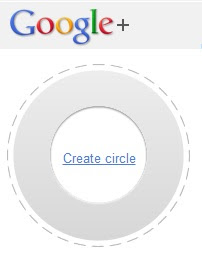
For those of you who are also geeking out with Google+, I have a quick Circles tip that you may find helpful. If you would prefer to hide who is in your Circles or who has you in Circles, Google+ currently gives you this option. By default, this option is visible to the public, although they can’t see the actual names of the Circles.
How do you turn this feature off?
To turn off the ability for others to see who has you in Circles/who is in your Circles, follow these simple instructions:
1. Select the option to “edit” your profile
2. Click on the Circles area on the left-hand side
This will display the following menu:
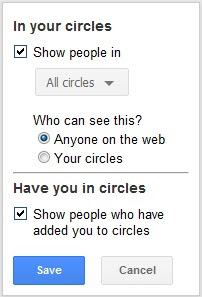
Voilà! Edit options as you see fit.
Any neat Google+ tips you would like to share?