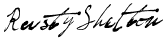CNN posted an article by Pete Cashmore this morning called, “Google's Nightmare: Facebook 'Like' Replaces Links,” and I would like to give my 2 cents about the article.
CNN posted an article by Pete Cashmore this morning called, “Google's Nightmare: Facebook 'Like' Replaces Links,” and I would like to give my 2 cents about the article.Unless you’ve been living under a bridge you’re probably aware of Facebook’s new social platform using the “Like” button. Websites that are willing to put a small snippet of code on their pages can now drive traffic from Facebook with the simple click of the “Like” button from one of their visitors. The “Like” shows up on the user’s Facebook page and more importantly their wall.
“Facebook announced Likes as a form of "social links" -- better than a link because it's related to a specific user. If Like buttons take off, that's really bad news for Google, since its algorithm uses links between sites to determine their order in search results,” said Pete CashmoreI’m not sure how this is bad news for Google. I think the Like button will take off for certain segments of the web. For example, ecommerce sites and news sites have to be falling over themselves trying to get the code implemented. One of my colleagues brought up a good point about the Like button this morning. For the typical business website is a “Like” button really useful? I cannot see many people clicking on the Like button for an “about us” page.
“Facebook seeks to replace this open system of links between pages with the "social links" (or Likes) that it controls. Google and other search engines won't have full access to all these Likes, so the company best positioned to rank the Web will be Facebook,” explained Pete CashmoreI can see certain segments of the web where Facebook could be in a better position to rank the web but as I said above the majority of sites as of today will benefit very little by Facebook’s new social platform.
Here’s something else to think about: Will all the “Likes” have the same “Like Juice”? LOL, I think I just coined a new term. Will a user who has one friend have the same juice as somebody that has say 300 friends? What about if they have influential friends such as Steve Jobs? What if they’re members of certain groups and pages? So much to think about…




 Here is something on the subject written by my late hero, Mr. Jim
Here is something on the subject written by my late hero, Mr. Jim